2.8.2 部署 HTTP/3 服务
对于 Nginx 来说,部署 HTTP/3 服务目前有两种方案可以选择:Cloudflare 的分支版本、官方 Nginx-quic 项目。常规方式部署需要安装 BoringSSL 等依赖,这里我们直接使用 docker 镜像 nginx-http3 进行部署。
- 拉取镜像
$ docker pull macbre/nginx-http3:latest
- 运行容器并查看 Nginx 配置信息
$ docker run -it macbre/nginx-http3 nginx -V
nginx version: nginx/1.21.1 (quic-d0ef43a53a51)
built by gcc 10.3.1 20210424 (Alpine 10.3.1_git20210424)
built with OpenSSL 1.1.1 (compatible; BoringSSL) (running with BoringSSL)
TLS SNI support enabled
configure arguments:
--build=quic-d0ef43a53a51
--prefix=/etc/nginx
--sbin-path=/usr/sbin/nginx
--modules-path=/usr/lib/nginx/modules
...
nginx.conf 配置信息:
server {
# quic and http/3
listen 443 http3 reuseport;
# http/2 and http/1.1
listen 443 ssl http2;
ssl_certificate /etc/nginx/ssl/localhost.crt;
ssl_certificate_key /etc/nginx/ssl/localhost.key;
# Enable all TLS versions (TLSv1.3 is required for QUIC).
ssl_protocols TLSv1.2 TLSv1.3;
# 0-RTT QUIC connection resumption
ssl_early_data on;
# Add Alt-Svc header to negotiate HTTP/3.
add_header alt-svc 'h3-27=":443"; ma=86400, h3-28=":443"; ma=86400, h3-29=":443"; ma=86400';
# Sent when QUIC was used
add_header QUIC-Status $quic;
location / {
# your config
}
}
- 开启 HTTP/3。
- 启用 early_data 特性。
- 设置 alt-svc 用于 HTTP 协议选择(Alt-Svc 全称为“Alternative-Service”,直译为“备选服务”)。该头部列举了当前站点备选的访问方式列表,一般用于在提供“QUIC”等新兴协议支持的同时,实现向下兼容)。
- 通过浏览器请求确认是否已经是 QUIC 协议。
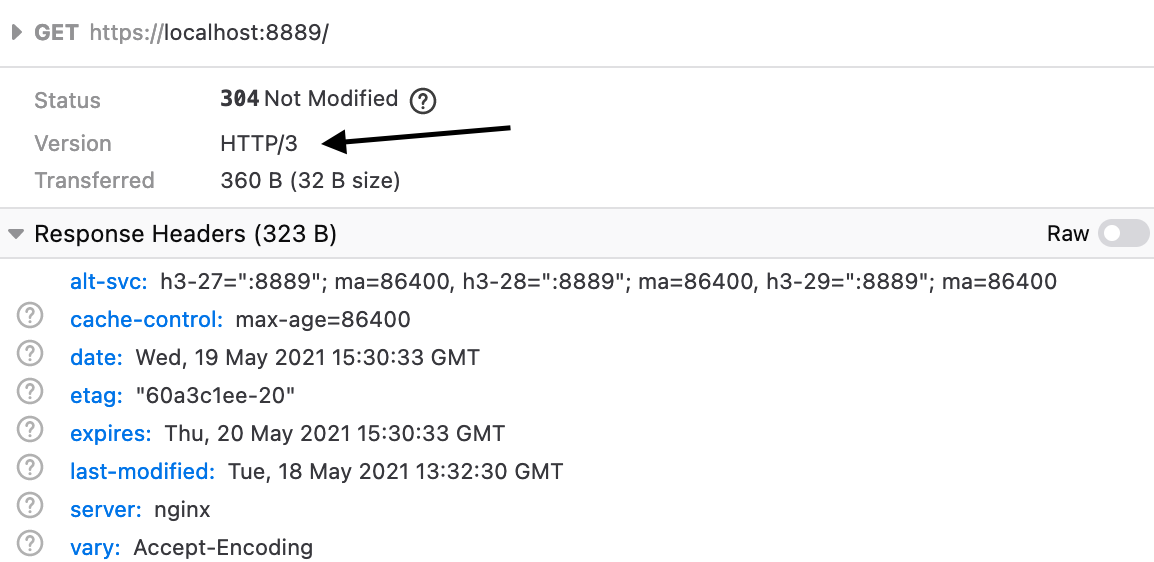
图2-17 测试是否开启QUIC协议