容器运行时 containerd
如果没有隔离或者混部的需求,仅以性能和稳定选择容器运行时,containerd 就是唯一之选。这一节,继续延续惯例,先说明流程原理再进行实践操作。
早期,各类容器运行时没并没有实现 CRI 接口(gRPC Server) ,由此出现了各类垫片,譬如对接 Docker 的 Dockershim,对接 containerd 的 cri-containerd,这也是早期在 Node 节点部署各类 shim 的原因。现在,作为 CNCF 毕业项目的 containerd 目标就是完全融入 Kubernetes 的生态,自然早早地在 1.1 版本起就将 cri-containerd 内置在 containerd 中。如下图所示,kubelet 调用 containerd 内置的 CRI 插件管理容器和镜像,并通过 CNI 插件给 Pod 配置网络。
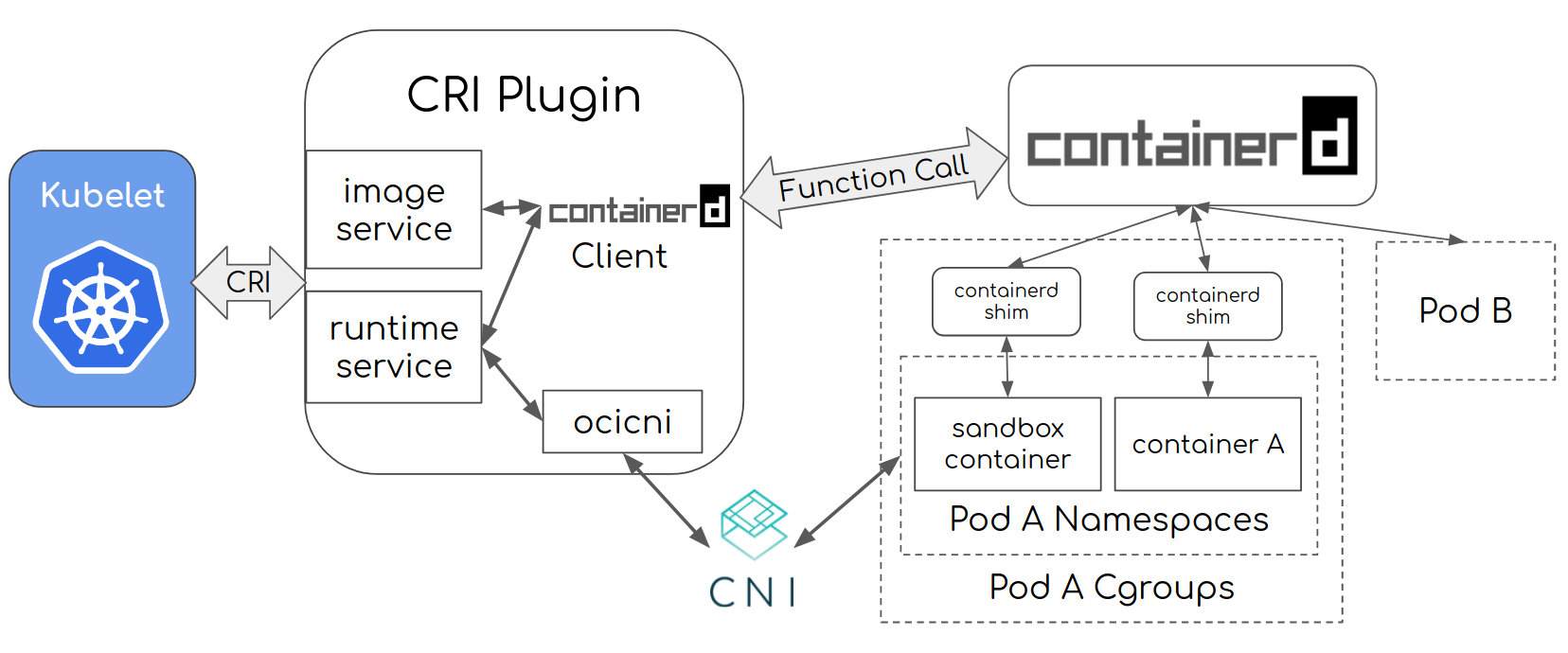
Kubelet 通过 cri 接口创建 pod 说明这个工作流程。
- CRI 负责创建容器沙箱(Container Sandbox),这是一个包含所有与 Pod 相关的资源的隔离环境
- 在容器沙箱准备好后,CRI 会调用底层容器运行时的接口,请求在沙箱内创建一个或多个容器实例。
- 容器运行时接收到 CRI 的请求后,负责在容器沙箱内创建并启动容器实例
经过这些步骤,一个 pod 及其对应的应用程序容器就被创建并运行了。
- 安装 containerd
$ wget https://github.com/containerd/containerd/releases/download/v1.7.11/containerd-1.7.11-linux-amd64.tar.gz
$ tar xzvf containerd-1.7.11-linux-amd64.tar.gz -C /usr/local/bin/
- 安装 runc
runc 是底层容器运行时(真正创建容器的程序),containerd 二进制包中并没有内置,需要单独安装。(思考,如果把 runc 换成支持 GPU 的 nvidia-container-runtime,我们是否就部署了一个 GPU 算力平台了)
$ wget https://github.com/opencontainers/runc/releases/download/v1.1.11/runc.amd64
$ mv runc.amd64 /usr/local/bin/runc
$ chmod +x /usr/local/bin/runc
- 创建配置文件
$ mkdir -p /etc/containerd/
$ containerd config default > /etc/containerd/config.toml
- 修改 cgroup 驱动为 systemd
在 /etc/containerd/config.toml 中设置
[plugins."io.containerd.grpc.v1.cri".containerd.runtimes.runc]
...
[plugins."io.containerd.grpc.v1.cri".containerd.runtimes.runc.options]
SystemdCgroup = true
kubelet 和底层容器运行时都需要对接 cgroup 实现容器的资源的管理控制,目前 cgroup 驱动有两种:
- cgroupfs:当使用 cgroupfs 驱动时,kubelet 和容器运行时将直接对接 cgroup 文件系统来配置 cgroup。
- systemd:systemd 也是对于 cgroup 接口的一个封装。systemd 以 PID 1 的形式在系统启动的时候运行,并提供了一套系统管理守护程序、库和实用程序,用来控制、管理 Linux 计算机操作系统资源。
部分系统譬如 debian、centos7 都是使用 systemd 初始化系统,相当于已经有一套 cgroup 资源分配视图了。如果 kubelet 和容器运行时使用 cgroupfs ,也就意味着一个系统里面存在两套资源分配视图。
kubernetes 默认使用 cgroup v1,虽然 v1.25.0 起已支持 cgroup v2,但开启条件苛刻(Linux 内核 v5.8+、操作系统启用 cgroup v2、容器运行时containerd v1.4+)[1]。
- 创建 containerd 的 systemd service 文件
也可从 gtihub 中下载 containerd service 配置文件[2],确认二进制执行文件配置正确。
cat >/etc/systemd/system/containerd.service <<EOF
# Copyright The containerd Authors.
#
# Licensed under the Apache License, Version 2.0 (the "License");
# you may not use this file except in compliance with the License.
# You may obtain a copy of the License at
#
# http://www.apache.org/licenses/LICENSE-2.0
#
# Unless required by applicable law or agreed to in writing, software
# distributed under the License is distributed on an "AS IS" BASIS,
# WITHOUT WARRANTIES OR CONDITIONS OF ANY KIND, either express or implied.
# See the License for the specific language governing permissions and
# limitations under the License.
[Unit]
Description=containerd container runtime
Documentation=https://containerd.io
After=network.target local-fs.target
[Service]
ExecStartPre=-/sbin/modprobe overlay
ExecStart=/usr/local/bin/containerd
Type=notify
Delegate=yes
KillMode=process
Restart=always
RestartSec=5
# Having non-zero Limit*s causes performance problems due to accounting overhead
# in the kernel. We recommend using cgroups to do container-local accounting.
LimitNPROC=infinity
LimitCORE=infinity
# Comment TasksMax if your systemd version does not supports it.
# Only systemd 226 and above support this version.
TasksMax=infinity
OOMScoreAdjust=-999
[Install]
WantedBy=multi-user.target
EOF
- 启动 containerd 服务
systemctl daemon-reload
systemctl enable --now containerd
- 验证
$ ctr version
Client:
Version: v1.7.11
Revision: 64b8a811b07ba6288238eefc14d898ee0b5b99ba
Go version: go1.20.12
Server:
Version: v1.7.11
Revision: 64b8a811b07ba6288238eefc14d898ee0b5b99ba
UUID: 2f758747-ea47-4b81-8f2c-66133063dad5
下载镜像测试
$ ctr image pull docker.io/library/nginx:alpine
$ ctr run docker.io/library/nginx:alpine nginx
此时容器正常启动了,默认情况下 containerd 创建的容器只有 lo 网络,启动的容器还不具备网络能力,所以我们无法从外部访问它。各类的 CNI 插件其实就是创建 veth 接口、Linux bridge、分配 IP 等,这一部分的工作,我们使用 Cilium 配置完成。